On my laptop (HP Spectre x360 2018), I decided to install a second FreeBSD install, this time on the Intel Optane drive.
When I proceeded to install, I chose manual partitioning, and while it finished extraction, it proceeded me to this error:
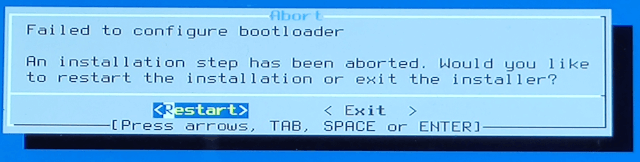
This happened to me on a recent 13-CURRENT. I don’t believe it happened on earlier snapshots or 12.x. I had this issue with both UFS and ZFS partitioning.
After tesing on my desktop via VirtualBox EFI mode, I found out the issue was the fact that the EFI system partition wasn’t formatted.
Solution: To fix this issue, you need to make sure you have a FAT-formatted EFI system partition. This doesn’t mean the EFI partition has to be mounted, and as of the time of posting the FreeBSD UEFI bootloader won’t get loaded.